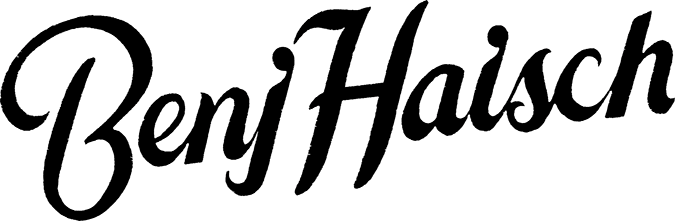Honestly, I see multiple photographers or videographers posting DAILY about missing parts of a wedding or losing a particular shoot. The vast majority of the time it’s because of their workflow when it comes to backing up and archiving their work has a missing link somewhere.
You can watch the video here and refer back to this page for more info.
BACKUP GEAR
I can’t tell you how many times that gear has failed me in key moments. Digital cameras are essentially computers that make sense of the data that your lens & shutter give it to make into a photograph. Who hasn’t had to restart a computer or their iPhone at one point or another? As a bare minimum, I always photograph weddings with 2 cameras, 3 lenses, 2 flashes, and double the batteries and memory cards than I’d ever use.

Now imagine you’re photographing a wedding for another amazing wedding photographer who happens to be the bride. She’s about to walk down the aisle and your camera just freezes. If you don’t have another camera ready, you just don’t get the photos of her walking down the aisle with her dad.
Normally, I photograph this moment with a 50mm, but my camera froze so I brought up my 35mm to my face in an instance and kept photographing the moments.

I had that exact same thing happen right before the first kiss and recessional at this wedding and wouldn’t have had this photograph if I was only shooting with one camera.
MEMORY CARD STORAGE
If you need to change memory cards while photographing, I can’t emphasize enough to keep those cards on you at all times. Don’t leave them in a bag or set them on a table. I’ve had bags stolen and things taken from me at weddings. I can replace cameras/lenses/etc but I can’t replace photographs that I haven’t been able to back up yet. I use these SD cards from SanDisk with these Pelican cases for all of my memory cards because they’re solid as a rock, weather proof, and able to slip into my back pocket while I’m photographing.
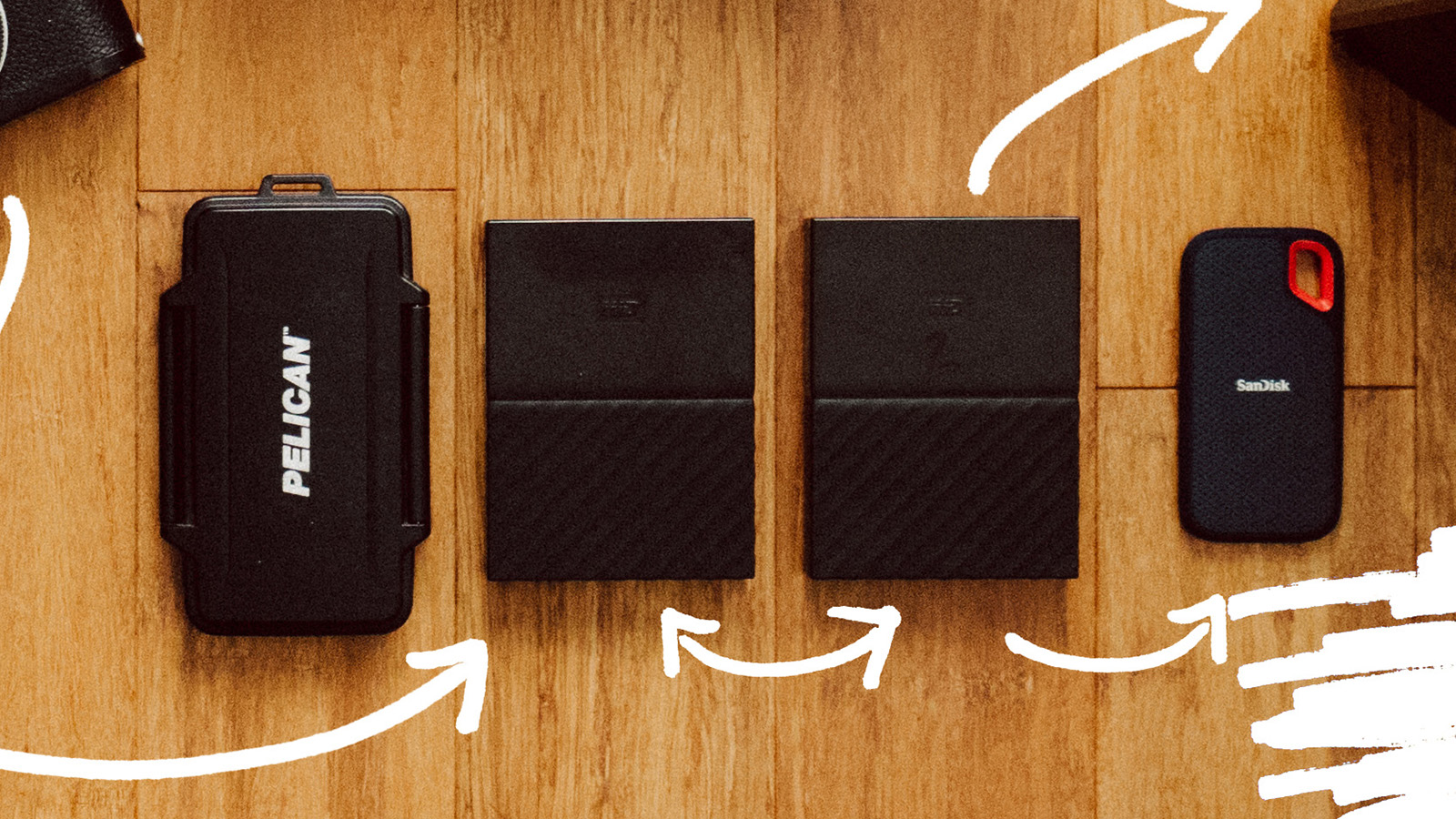
MIRRORED EXTERNAL HARD DRIVES
Once I get from a wedding to a computer, I import the photos [and confirm that they’re all there after time-syncing and renaming] onto two identical 4TB drives from WD. I then use a program called Carbon Copy Cloner to make sure all of the information, while I’m working on anything, is cloned between the two drives. At this point, I have 3 physical copies of the photographs.
An overlooked thing as well is the ability to make a Lightroom Catalog with Smart Previews for each wedding. This Lightroom catalog creates a small .dng file for every photo giving me a 2540x1694px raw file. I have that catalog in my Dropbox folder locally on my computer which then automatically syncs to the cloud. I’ll also begin transferring photos into my main archive/backup drive from a company called Synology.
THE MAIN ARCHIVE SYSTEM

As I was researching a better way to backup and archive my work, I kept coming back to Network Attached Storage [NAS] and specifically ones from Synology. My Synology DS918+ connects to my home network and gives me the ability to access any of my photos anywhere I have an internet connection. This was huge for me because, in this day and age immediacy is king, so having my photos always at my fingertips is amazing. Within this NAS are four 10TB IronWolf NAS drives from Seagate. It’s set up with Synology Hybrid RAID [SHR] in a format that is really similar to RAID 5. Basically just means that of the four drives, one of them is used strictly for redundancy.
I can’t say this enough though, any NAS or RAID system isn’t a backup unless it’s sending cloning and duplicating information offsite as well. If it gets stolen, your home/office burns down, too many drives fail, etc you could still lose everything. I know a lot of photographers that just dump everything into a massive RAID setup, but all of those eggs are still in one basket. A more secure basket, but one that is still vulnerable.
An overlooked thing as well is the ability to make a Lightroom Catalog with Smart Previews for each wedding. This Lightroom catalog creates a small .dng file for every photo giving me a 2540x1694px raw file. I have that catalog in my Dropbox folder locally on my computer which then automatically syncs to the cloud. I’ll also begin transferring photos into my main archive/backup drive from a company called Synology.
Once my photos are edited and ready for delivery, I upload them to my client delivery system called CloudSpot. You can get 25% off your first year through that link if you’re interested.
Finally, in what I ‘ve been referring to as emergency storage, I have both of my computers and the drives attached to them backing up to a service called BackBlaze. It automatically uploads everything from your computer and those externals to the cloud as a worst-case scenario backup.
Whatever system you use, make sure you have your work in at least three different physical locations.
Gear/Drives Mentioned in the Video
Holdfast Moneymaker: https://amzn.to/2JMTuZQ
Pelican Case: https://amzn.to/2OuyoAh
SanDisk SD Cards: https://amzn.to/2Fa83bu
WD 4TB Drives: https://amzn.to/2H8wxkT
Carbon Copy Cloner: https://benjhais.ch/carboncopy
ONA Leather Brixton: https://amzn.to/2DafJrF
ThinkTank International Bag: https://amzn.to/2SqW4aH
Synology NAS: https://amzn.to/2U7cZkh
10TB NAS Drives: https://amzn.to/2Ue3boV
Cloud Storage
Dropbox: https://benjhais.ch/dropbox
CloudSpot: https://benjhais.ch/cloudspot
Get 25% off your first year with the link above.
Emergency Cloud Storage
BackBlaze: https://benjhais.ch/backblaze
Get one month free with the link above.
A huge thanks to Synology for providing the DS918+ for this video. You can check out the DS918+ and lots of other options at https://www.synology.com/
Below are the videos by Kyle Ford on RAID.
Welcome to RAID: https://www.youtube.com/watch?v=9iwT-FC5RLE
RAID 5/6: https://www.youtube.com/watch?v=NEp1Ut68gno
Music: Months With R – Kowloon Walled Kitty
The most complete Lightroom Presets for Wedding & Portrait Photographers
► http://cascadepresets.com
Subscribe to Benj Haisch Here: https://www.youtube.com/benjhaisch
Benj Haisch on Social Media:
► http://benjhaisch.com
► https://instagram.com/benjhaisch
► https://fb.com/benjhaischphotography
DISCLAIMER: This video and description contain affiliate links, which means that if you click on one of the product links, I’ll receive a small commission. This help to support the channel and allows us to continue to make videos like this. Thank you for your support!